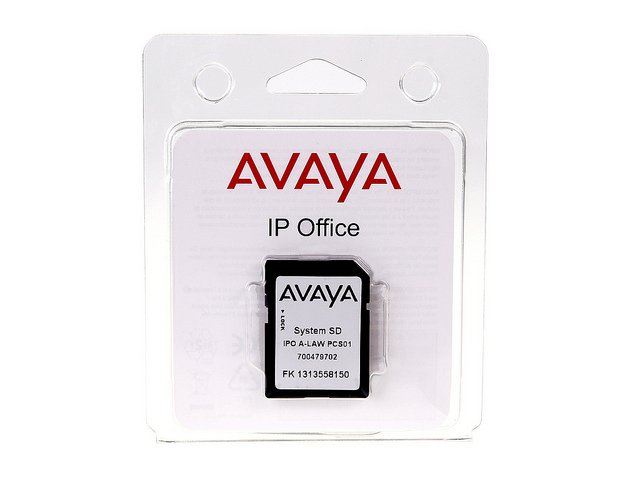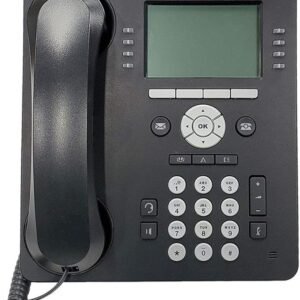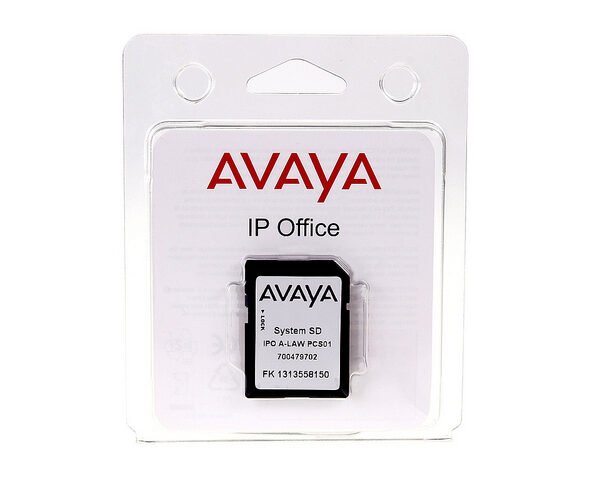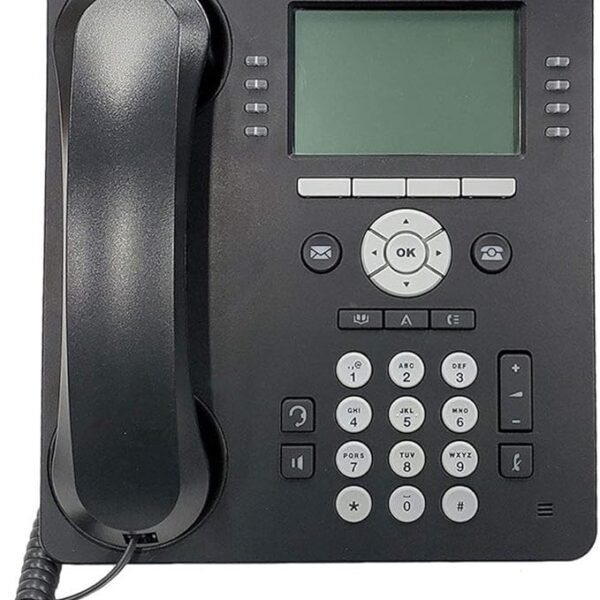
تفاصيل المنتج
بطاقة SD النظام (System SD Card) من Avaya – بنسخة A‑Law (المرقمة 700479702) – هي البطاقة الأساسية التي يحملها الجهاز، وتحتوي على:
برمجيات النظام ووحدات التوسعة (firmware لأجهزة IP والـ Expansion modules).
المفاتيح الترخيصية (PLDS) والامتثال (feature key) المرتبط بسيريال فريد.
ملفات الضبط (config.cfg) والملف الترخيصي (PLDSKeys.xml) ينسخوا إلى البطاقة عند الإقلاع.
⚙️ لماذا مهمة؟
بدونها، لا يُشغّل IP500 V2 الجهاز.
تحدد نوع القانون المستخدم لضغط الصوت (A‑Law لأسواق أوروبا وآسيا، U‑Law لأمريكا الشمالية) telecomex.com+15documentation.avaya.com+15v-network.net+15phonelady.com+8pbxbook.com+8ebay.com+8tek-tips.comtek-tips.com+1tek-tips.com+1.
تختزن التكوينات والضبط الحالي للنظام .
🧩 المواصفات والرقم المرجعي
الرقم المرجعي: 700479702 (A‑Law)؛ للطراز Mu‑Law توجد بطاقة برقم 700479710 amazon.com+14tek-tips.com+14phonelady.com+14.
متوافقة فقط مع IP500 V2 / V2A، غير متوافقة مع V1 tek-tips.com+15shop4tele.com+15shop4tele.com+15.
تُستخدم لتهيئة الجهاز على القوانين الصوتية والمنطقة (locale).
🔄 كيف يتم استبدالها أو ترقيتها؟
احصل على بطاقة Avaya أصلية بنفس نوع قانون الصوت (A‑Law).
عبر برنامج IP Office Manager:
اذهب إلى: File → Advanced → Format IP Office SD Card → اختر IP Office A‑LAW documentation.avaya.comshop4tele.com+15tek-tips.com+15tek-tips.com+15.
أو Recreate SD Card بنفس الخيار.
انسخ ملفات config.cfg و PLDSKeys.xml إلى مجلد
System/Primaryعلى البطاقة.قم بإعادة تحميل التراخيص عبر بوابة PLDS، لأن البطاقة الجديدة لها PLDS سيريال مختلف tek-tips.com+1documentation.avaya.com+1tek-tips.com+2tek-tips.com+2tek-tips.com+2.
أعد تشغيل الجهاز بالبطاقة الجديدة.
🇬🇧 English Summary
🔧 What it is
The Avaya IP500 V2 System SD Card A‑Law (PN 700479702) contains all essential system components:
Firmware for expansion modules and IP/digital phones.
License and feature key (PLDS) tied to a unique serial.
Stores system settings (config.cfg) and license file (PLDSKeys.xml) on boot documentation.avaya.com+15documentation.avaya.com+15v-network.net+15tek-tips.com+4ebay.com+4v-network.net+4v-network.net+1telquestintl.com+1.
⚙️ Why it matters
Required to boot the IP500 V2/V2A control unit.
Sets the companding law (A‑Law for EU/Asia; U‑Law for NA) telquestintl.com+8tek-tips.com+8shop4tele.com+8phonelady.com+6documentation.avaya.com+6tek-tips.com+6.
Holds your current system configuration telecomex.com+15documentation.avaya.com+15tek-tips.com+15.
🧩 Specs & Part Number
PN 700479702 is for A‑Law; PN 700479710 is Mu‑Law tek-tips.com+15tek-tips.com+15phonelady.com+15.
Compatible only with IP500 V2/V2A (not V1) amazon.com+15shop4tele.com+15shop4tele.com+15.
🔄 Replacement / Upgrade Process
Acquire a genuine Avaya A‑Law SD card.
Use IP Office Manager:
Format / Recreate SD Card → select IP Office A‑LAW telecomex.com+15tek-tips.com+15tek-tips.com+15.
Copy
config.cfgandPLDSKeys.xmlintoSystem/Primaryon the card.Re-host your licenses via the PLDS portal, as the new card has a new feature key number v-network.net+4tek-tips.com+4tek-tips.com+4.
Reboot the control unit with the new card inserted.